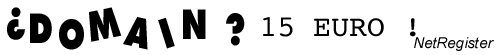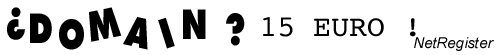| The
service is not available at the moment. Anonymous
FTP is available by special request. Users
will be able to access a portion of your web site without any authentication required.
You can specify a directory within your web site in which you would allow Anonymous
FTP access to. You can also specify the permissions you would like to set for
your anonymous users. Anonymous FTP allows you
to make certain files on your account accessible to anyone via the File Transfer
Protocol while using a certain login and any password. The File Transfer Protocol
is commonly used to transfer files of ASCII and Binary type, and is the fastest
method for file transport. The advantage of using
Anonymous FTP on your account is that you can use the File Transfer Protocol without
needing to compromise security and/or assign
a number of login and passwords for people wanting access. Anyone on-line
can log into a restricted area
of your website and download only those files you make accessible for direct download.
Those who log into your account anonymously cannot upload files, create files
or directories, nor can they edit any of the files you have available for download. Remember
that we do not allow you to have MP3 files, software, or any other material that
infringes upon any international copyright laws available via anonymous FTP. NetRegister
does not allow anonymous uploading to your anonymous FTP site, as this would
put your account at risk of violating our Terms of Service. Anonymous FTP sites
are not to be utilized for any purpose that would violate the acceptable uses
of your account. You should be aware that we limit
the total number of simultaneous FTP connections on your account to five (5) at
any given time. This limitation includes your anonymous FTP and all other FTP
logins you may have. Additionally, no more than three (3) connections from any
single IP address may be made at any given time.
When
visitors log into your Anonymous FTP site, you can welcome them with a personalized
greeting. This greeting will show up in their FTP client or through the web as
well. We have created a default greeting for your Anonymous FTP banner, which
you can change in you Domain Control Panel.
Once you have changed the banner, press the "Save Changes" button
and your new greeting will be used. You will automatically be transported to a
page where you can access your Anonymous FTP site via the web.
Note:
when accessing Anonymous FTP via a web browser, this banner message may not automatically
display. This is a browser issue, and not a service issue.
|