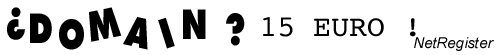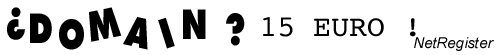| We give you a choice
of using Webalizer
or Analog to
track your Web usage statistics such as what domains are accessing your Web site,
how many "hits" you are getting, how much data is being transferred
and more. In addition, we give you direct access
to your raw log files so you can analyze your statistics with other more full-featured
programs. The service can be activated at no
additional costs. Start your real time report directly from the Domain
Control Panel. The graphical statistic work well with both web and ftp access
log files. A monthly traffic report will be automatically sent to your preferred
email.
Webalizer Graphs
Stats for freedom Summary Period: Last 12 Months
Generated 06-Apr-2001 05:14 CDT
| - Once you enter your control panel >> Web
Stats , a page similar to this will greet you. Each graph or table has an
explanation following it. | 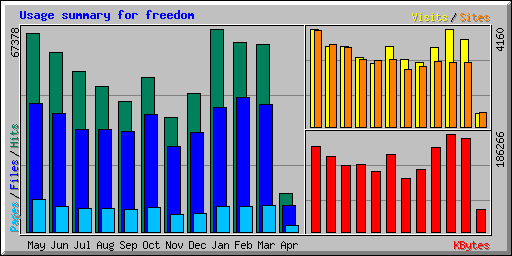
This
graph gives you three main pieces of information.
1. In the blue and green
is a graph of Pages/Files/Hits that your site has served.
2. In the yellow/orange
is a graph of Visits/Sites that you site has recieved.
3. In the red is the
amount of KBytes your site send out. | |
|
| | Month | Daily
Avg | Monthly
Totals | | Hits | Files | Pages | Visits | Sites | KBytes | Visits | Pages | Files | Hits |
| | Apr
2001 | 2111 | 1442 | 376 | 98 | 608 | 41944 |
592 | 2261 | 8654 | 12666 |
| Mar 2001 | 2010 | 1367 | 287 |
119 | 2744 | 178655 | 3700 | 8922 | 42392 | 62336 |
| Feb 2001 | 2248 | 1598 | 298 | 148 | 2752 | 186266 | 4145 | 8359 | 44759 | 62953 |
| Jan 2001 | 2173 | 1331 | 269 | 109 | 2797 | 160026 | 3387 | 8362 | 41275 | 67378 |
| Dec 2000 | 1485 | 1067 | 201 | 88 | 2563 | 117928 | 2731 | 6259 |
33092 | 46060 |
| Nov 2000 | 1268 |
943 | 190 |
94 | 2434 | 102610 | 2846 | 5700 | 28319 | 38068 |
| Oct 2000 | 1654 | 1253 | 266 | 110 | 2865 | 148079 | 3433 | 8248 | 38855 | 51284 |
| Sep 2000 | 1440 | 1110 | 245 | 89 | 2821 | 115736 | 2692 | 7351 | 33317 | 43223 |
| Aug 2000 | 1559 | 1102 | 246 | 95 | 2873 | 129127 | 2967 | 7641 | 34168 | 48333 |
| Jul 2000 | 1719 | 1097 | 252 | 110 | 3371 | 125634 | 3432 | 7837 | 34013 | 53307 |
| Jun 2000 | 1984 | 1306 | 277 | 114 | 3481 | 143059 | 3431 | 8315 | 39194 | 59540 |
| May 2000 | 2123 | 1373 | 343 | 134 | 4081 | 161930 | 4160 | 10659 | 42570 | 65818 |
| | Totals | 1610994 | 37516 | 89914 | 420608 | 610966 |
| The yearly (index) report shows statistics for a 12
Month period, and links to each month. The monthly report has detailed statistics
for that month with addititional links to any URL's and referrers found. The
definition of each term can be found below. |
|
| | Hits
- Any request made to the server which is logged, is considered a 'hit'. The requests
can be for anything (i.e. html pages, graphic images, audio files, cgi scripts,
etc..) This number represents the total number of requests that were made to the
server during the specified report period. | |
| | Files
- Some requests made to the server, require that the server then send something
back to the requesting client, such as html page or graphic image. When this happens,
it is considered a 'file' and the files total is incremented. The relationship
between hits and files is that hits are an incoming request, whereas files are
only when an actual file is sent in response to a hit. There are plenty of reasons
why a hit may not result in a file - a 404 file not found error, for example. |
| | | Pages
- Pages are any HTML document, or anything that generates an HTML document. This
does not include the other stuff that goes into a document, such a graphic imgaes,
audio clips, etc.. This number represents the number of 'pages' requested only,
and does not include the other 'stuff' that is in the page. What actually constitutes
a 'page' is anything with the extension '.htm', '.html', '.php', '.pl', '.phtml',
or '.cgi'. Some people consider this the number of 'pure' hits, and some others
call it 'Pageviews'. | | |
Visits - Whenever a request is made to the
server from a given IP address (site), the amount of time since a previous request
by the address is calculated (if any). If the time difference is greater than
a pre-configured 'visit timeout' value (or has never made a request before), it
is considered a 'new visit', and this total is incremented (both for the stie
and for the IP address). The default timeout value is 30 minutes (can be changed),
so if a user visites your site at 1:00 in the afternoon, and then again at 3:00,
two visits would be registered. Note: in the 'Top Sites' table, the visits total
should be discounted on 'Grouped records, and thought of as the "Minimum
number of visits" that came from the grouping instead. Note also: Visits
only occur on PageType requests, that is, for any request whose URL is one of
the 'page' types defined with the PageType option. Due to the limitation of the
HTTP protocol, and other factors, this number should not be taken as absolutely
accurate, but as a pretty close estimate. | |
| Sites - Each request made
to the server comes from a unique 'site', which can be referenced by a name or
ultimagely, an IP address. The 'sites' number shows how many unique IP addresses
made requests to the server during the reporting time period. This DOES NOT
mean the number of unique individual users (real people) that visited, which is
impossible to determine, but it's as close as you can get. |
| | KBytes
- The KBytes (kilobytes) value shows the amount of data, in KB, which was sent
out by the server during the specified reproting period. This value is generated
directly from the log file, so it is ukp to the web srver to produce accurate
numbers in the logs. In general, this should be a fairly accurate representation
of the amount of outgoing traffic the server had. (Note: A kilobye is 1024 bytes,
not 1000 bytes) | | | Top
Entry and Exit Pages - The Top Entry and Exit Pages give rough estimates
of what URL's are used to enter your site, and what the last pages viewed are.
Because of limitations in the HTTP protocol, this number should be taken as a
good estimate, however it will give a good indication of the overall trend in
where users come into, and exit, your site. | |
| Referrer - The referrer
table lists the full path's or URL's to the most requested pages on your website
and the corresponding number of hits those pages recieved. |
| | User
Agents - User Agents gives you an indication of which version of web browser
and operating sytem people are using to view your site with. |
| | URL's
- In this instance, URL's are a list of the most requested links to pages within
your website. | | | Response
Code - Hits by Response Code is something that is only used by someone
maintaining a website. It allows the administrator to know if some links within
the site are bad which would give the user an error code. |
| | Search
Strings - Search strings are the words people enter into a search engine
(i.e. yahoo or google) that brought them to your site. This allows you to know
what key words people are equating or corresponding to your website or company
name. | | | |
| Access
to Raw Log Files
Download
your raw log files to your own computer software for analysis.You may use your
web site's raw log file with a third-party log analyzer to generate statistics
in any manner you like: if you would like to gather more information from
your log files and/or display it in a different format than that which is provided
by our log analyzer, then you may wish to use a third party tool to analyze your
site's raw log files. NetRegister maintains
3 seperate log files on each domain name. These log files contain valuable information
on who is visiting your website, referral information, errors encountered by visitors
on your account, and FTP transfer information. Below is a table which outlines
each log files and its purpose:
| Log
Files on www.yourdomain.com... | |
Name | Description |
Path | | Access
Log | Logs
each hit to your web server | /logs/acc_yourdomain.com |
| Error Log | Logs
any errors encountered on your web server | /logs/err_yourdomain.com |
| FTP
Transfer Log | Logs
extensive information on every FTP transfer session | /logs/xferlog |
Your raw log files
found in the /logs directory are automatically moved at midnight of the first
day of every month. Finally, you can also have reports automatically e-mailed
to you when your statistics are updated. The raw log file for your web site may
be obtained from the Domain Control Panel.How
to order
this service is already included into the Base
Services provided with the domain transfer/registration. The graphical statistics
(generated in real time) for your web site may be viewed from the Domain Control
Panel. |