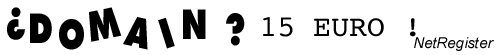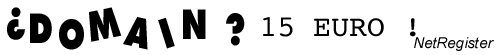| PHP is an XML compliant,
cross-platform, HTML embedded server-side scripting language. We provide PHP version
4.1.2, compiled as an Apache module, on
your account with us. The product is available at zero price under the GNU
General Public License (GPL). NetRegister offer to his customers dedicated
servers running the PHP Server at the address http://php.your-domain-name.com How
to order
This service is already included into the Unlimited
Hosting Plans provided with the Additional
Services. To start the service please go in your Domain
Control Panel and click on Advanced Servers link, and follow the instructions.
The PHP account parameters will be sent immediatly to your preferred email.
This service will be added to the Base Services already included with the domain
transfer/registration.
PHP is
a widely-used general-purpose scripting language that is especially suited for
Web development and can be embedded into HTML. If you are new to PHP and want
to get some idea of how it works, try reading this short introductory tutorial: PHP-enabled
web pages are treated just like regular HTML pages and you can create and
edit them the same way you normally create regular HTML pages. What
do you need?
In this tutorial we assume that NetRegister server has support
for PHP activated and that all files ending in .php are handled by PHP.
If the server supports PHP then you don't need to do anything. Just create your
.php files and put them in your web directory and the server will magically parse
them for you. There is no need to compile anything nor do you need to install
any extra tools. Think of these PHP-enabled files as simple HTML files with a
whole new family of magical tags that let you do all sorts of things. Your
first PHP-enabled page Create a file named
hello.php under your webserver root directory with the following content:
| <html>
<head>
<title> PHP Test </title>
</head>
<body>
<?php echo "Hello
World <p>"; ?>
</body>
</html>
| The
output of this script will be:
Note that this is not like a CGI script. The file does not need to be executable
or special in any way. Think of it as a normal HTML file which happens to have
a set of special tags available to you that do a lot of interesting things.
This program is extremely simple and you really didn't need to use PHP to create
a page like this. All it does is display: Hello World using the PHP echo( ) statement. If
you tried this example and it didn't output anything, or it prompted for download,
or you see the whole file as text, chances are that the server you are on does
not have PHP enabled. Ask NetRegister to enable it for you using the Hosting
Services. If you want to develop PHP scripts locally, see the downloads section. You can develop locally on any Operating system, be sure to install
an appropriate web server too. The point of the
example is to show the special PHP tag format. In this example we used <?php to indicate the start of a PHP tag. Then we put the PHP statement and left PHP
mode by adding the closing tag, ?>. You may jump in and out of PHP mode in an HTML file like this all you want.
Scripts Below
are some websites which have example PHP scripts, so you can download and
install these scripts on your account:
Documentation Below
are some links to PHP documentation, tutorials and mailing lists relating
to PHP:
|