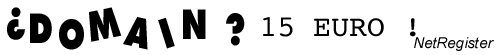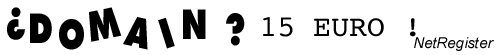|
Base
Services
(included with domain transfer/registration) NetRegister
is the best place to maximize value for all your domain names. We have an unequaled
service set for your domains which is included FREE OF CHARGE with each
domain name registration or transfer. The only price you pay is the registrar
costs for your domain and all of these features are yours for as long as you
wish to use them at no cost. Here is the list of some of those great features:
- Domain
registration
- Setup
fees
- Welcome
Page
- DNS
management
- Web
Server
- Mail
Server
- Meta
Tags generator
- URL
forwarding
- Email
forwarding and Email CatchAll
- Domain
Control Panel
- Web
Stats
- Graphical
FTP traffic reports
- Download
live httpd raw log access
- Web
Server errors
- Last
Web Access
- Tools
-
Service
and Helpdesk
- Technical
support
Domain
registration.
Register your domain now ! With all the possible extensions.
All services to put online your domain are included. With our online
wizards you can register your new domain (or transfer it!) in few minutes.
It is important to remember that registering a domain name for future use can
protect your company’s brands and trademarks on the Internet by preventing
others from registering them first. Setup
fees.
A year registration fee, starting from the registration/transfer
date. The
only price you pay is the registrar costs for your domain,
all of these basic features are yours (free of charge) for as long as you wish
to use them. You
can now register domain names for periods of up to 10
years, providing cost savings through reduced administration. Welcome
Page.
Easily "park"
your domain at a page you can customize until you build your site. If you
don't have a website set up already, we provide a free, customizable
page for use as a 'coming soon' notice to your visitors. Once your domain
is registered or moved to NetRegister, your visitors will be directed automatically
to a Welcome Page. Your Welcome Page creates an immediate web presence that incorporates
your domain name .If you already operate a website, you can redirect visitors
there by activating the URL forwarding service. Your Welcome
Page remains visible until you are ready to use URL forwarding
service or you can continue to use the Welcome Page indefinitely. You can edit
the text on the Welcome Page directly in your domain Control
Panel. DNS
management.
Free DNS Features
usage, you can also change them with your owns or another provider’s every
time you want. You can set the IPs and hostnames of servers in outside networks
to handle your email and web requests while your domain remains hosted with us.
Our Dns management gives
you all the features for directly control your MX records, A records and add CNames
to your hostnames: You
can use our dns servers that NetRegister
setup with every domain registrations/transfer. You can also change
the DNS information listed as authoritative for your domain name.
warning:
if you want setup your own IPs or DNS servers please go in your domain control
panel enter in "Additional Services" (advanced services) link and start
"Free Dns management" service at no cost. Web
Server .
Print Web Server Parameters. NetRegister use Apache
on Linux servers for all domains.With Additional
Services you can also use Microsoft™ IIS Server, Asp pages and Visual
Basic scripts. Mail
Server .
Print Mail
Server Parameters. Meta
Tags generator.
In Domain Control
Panel you get access to our professional
Meta Tags generator. The importance of Meta tags for your web site can't be
emphasized enough, as they are the first to be checked by the search engines.
The Meta Tags generator will help you to create proper Meta Tags for your website.
The Meta Tag Keywords should be those words or phrases that you think people will
use when trying to look for a site like yours on search engines. To rank
high on search results, your website must have a focus and the text should emphasize
it. Incorporate your Meta tags within your site's first paragraphs (60 words)
and repeat them throughout the text. Here a list of Search Engines that use Meta
Tags: AltaVista, Excite, Google, HotBot, Infoseek (Go), Lycos, Northern Light
and WebCrawler.
URL
forwarding.
Forward/redirect your domain name to any other URL/website
on the web. Drive traffic to a website wherever it is hosted. With this service,
your site is located where you decide but your domain is the only thing visitors
will see in their browser. Meanwhile, visitor experience and your Web brand are
strengthened because your URL stays short and memorable. With URL Forwarding,
we can send anyone trying to go to your URL (http://www.yourdomain.com) to your
"real" website (http://hosting.provider.com/freewebspace/users/yourname/index.htm),
wherever it may be on the web. Simply setup in the domain
control panel what your URL address is and we will forward any incoming requests
for your domain directly to your site. This enables you to have a simple and easy
to remember Web address. It also allows you to move from one ISP provider to another.
Save money and get the identity you want!
warning: NetRegister
will have the right to insert in its own HTML form or publicity banners that enable
the visitors of your web site to check the availability of domain names (click
here for a sample or view our faqs). Free
Url Forwarding gives your site a professional image since
NO publicity banners will be added from our part. See
Free Url Forwarding pricing
.
The destination-URL can be altered at each point in time during the 12-month
period through your domain Control Panel.
Email
forwarding and Email CatchAll .
Create your personalized
email addresses and forward them to other email addresses. Create a catch-all
(wildcard) email address. No advertising is added to forwarded emails. Create
email addresses using your domain and ensure that you receive email sent to any
address that uses your domain. Enjoy flexibility and greater customer credibility
without added cost. Extra email accounts make your business look bigger without
employing extra email management on your part. With E-mail Forwarding, you have
the ability to have all email
that is addressed to ...@yourdomain.com forwarded to your current email address.
We forward ALL mail associated with your-domain-name to your email account. The
EMAIL CATCHALL feature will forward all email sent to any email address that you
have not already configured with your domain. Domain
Control Panel.
Thanks to a very simple and understandable interface
directly from your personal domain control panel you can manage and administrate
all your domains, every time you want, 24 hours a day. You can
also order and manage all the additional
services you need!
Insert here
(or in the Login button on the right of our homepage) your
Username and Password
and click on "Enter now!" button to enter your control panel. Forgot
your Username and Password ?
You could be able to do immediately the
following: -
Domain Status
- Domain Parameters
- Letter Assum. Resp.
- Welcome
Page
- Dns Parameters
- Web Server
- Mail Server
- META Tags
- Redirect URL
- Email Aliases
- Billing Contact
- Invoice
- Additional
Services
| - POP3 Emails
-
Make Workgroup
- Tools
- FP Extensions
- Uninstall Services
-
New NetMoto Light
- New NetMoto Pro
- Statistics
- Download Logs
- Web Server Errors
- Last Web Access
- Renewals
- Php+Perl+MySQL |
You
could also buy directly from the control panel all the Additional
Services we at NetRegistert have been chosen for you, for example:
- Web
Space (Unlimited hosting)
- Additional POP
3 mailboxes
- Additional Email aliases
- Windows2000 hosting, Linux and Virtual Servers
- Microsoft™ Frontpage 2000 Extensions
- Free URL forwarding
- Promote
your site in Search engines Web
Stats.
View graphic statistical information about your Web site's activity.
NetRegister maintains
2 separate web stats.
You can updates a graphical analysis of your web site's traffic whenever
you want. This includes general information about the amount of hits per month,
along with more specific information about the most popular pages, times of day,
bytes transfered, and cache savings. Using this display, you should be able to
get a general idea about what aspects of your site are appealing to visitors.
The graphical statistics (generated in real time) for your web site may be viewed
from the Domain Control Panel. Web
stat service has been optimized to process large logfiles as fast as possible. Download
live httpd raw log access.
Download your raw log files to your own computer
software for analysis.You may use your web site's raw log file with a third-party
log analyzer to generate statistics in any manner you like: if you would
like to gather more information from your log files and/or display it in a different
format than that which is provided by our log analyzer, then you may wish to use
a third party tool to analyze your site's raw log files.
NetRegister maintains 3 seperate log files on each domain name. These log files
contain valuable information on who is visiting your website, referral information,
errors encountered by visitors on your account, and FTP transfer information.
Below is a table which outlines each log files and its purpose:
| Log
Files on www.yourdomain.com... | |
Name | Description |
Path | | Access Log | Logs
each hit to your web server | /logs/acc_yourdomain.com |
| Error Log | Logs any errors encountered on your web server | /logs/err_yourdomain.com |
| FTP Transfer Log | Logs
extensive information on every FTP transfer session | /logs/xferlog |
Your raw
log files found in the /logs directory are automatically moved at midnight of
the first day of every month. Finally, you can also have reports automatically
e-mailed to you when your statistics are updated. The raw log file for your web
site may be obtained from the Domain Control
Panel.
Web
Server errors.
After walking a site you might want to examine the error
table to find out if there were bad links or otherwise unaccessible documents.
Select this service if you wish to view the last 500 row errors for your web server.
The results will automatically open in a new window. Note: this utility will only
display the most recent number of lines (500). To view older information, you
will need to download your log files via domain
control panel. Your
Apache access_log and error_log, and your FTP xferlog are all reset at midnight
on the first day of every month. What this means is that we move all of your monthly
data to an old gzip compressed logs and clear your logs for the new month. Last
Web Access.
The webserver grabs all of the information possible about
everyone who visits your website and appends this information to a single webpage
in reverse chronological order. This information includes visitors' date and time,
their IP address and the URL requested. Graphical
FTP traffic reports.
View graphic statistical information about your FTP
site's activity. NetRegister maintains
2 separate ftp stats: upload traffic & download traffic
from your ftp site. This report works only if you have an active ftp account. Service
and Helpdesk.
Although primarily a provider of website hosting, our service
has grown to include global domain name registration and Search engines
solutions. We see it as an important part of our service to understand our customer’s
Internet requirements and proactively meet their needs. Customers benefit from
our dedication to these core values: - Providing cost-effective,
leading edge, online business opportunities
- Maintaining performance and
reliability
- Providing excellent customer and technical support
Providing
the best hosting services is not only about using the best technology. NetRegister
is constantly adapting and broadening its range of services to reflect the future
needs of its customers.. Technical
support.
When a customer opens an account with NetRegister, we see it
as a starting point from which you build an Internet presence and we learn about
your additional requirements. One of the keys to building a web solution for our
customers is often the quality of our technical support. Our customers vary greatly
in their technical experience and our support team provides advice and assistance
wherever they are on the Internet learning curve. A customer’s first port
of call when looking for advice is the step-by-step
guide in the technical support area
of our website. 
|