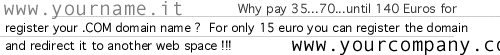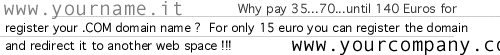| |

Steps
to be taken to register a dot COM
domain name(time
rough for registration: on real time - 5 minutes max)To
check if a "generic" domain name has been already registered under a
gTLD (generic Top Level Domain: .com, .net, .org, .biz, .info, .name, etc), just
follow these simple steps: - check
if the domain is in the international whois database
after you have checked
that the domain names is not in the database, these are the steps to be
taken for register a domain on real time with
NetRegister wizards : - you
can register more domains (multi-domains) under any gTLD with only one registration
process
- insert a valid email address. NetRegister
use this address to send you any type of communication/message
- fill
up all data required (Owner/Registrant address, Admin-c address, phone/fax
number, VAT number or TAX number, etc)
- choose the
years of registration (1, 2, 5, 10 years)
- check
the price of registration! Discounts or Promotions will be automatically applied
- Letter
of Assumption of Responsibility IS NOT REQUIRED
- read
and confirm Terms and Conditions
- choose
payment method (credit card, debit card, wire transfer, etc)
- complete
the payment in our SSL Secure Server (only credit and debit cards)
- go
to your bank if you choose an alternative payment form; send the bank receipt
to our fax number +39 036 5376640
- done!
registration process completed.
After
the payment receipt (on real time for credit cards), in few seconds Netregister
take these steps: - NIC-HANDLE generation:
for create a new admin-c in the whois database
- will
send the electronic form to the Registry
- configure
primary and secondary dns for the domain name
- start
all the Included (Base) Services supplied
with the domain registration
- create username and
password to access to the Domain Control Panel
of your new domain name
- send to your preferred email
all the instructions for your login account
to Domain Control Panel for manage the domain
- send to
your preferred email the referral links to follow step-by-step the registration
process
- check the payment
and flags (terms and conditions, etc)
After
all the formal and technical checks have been passed, NetRegister registers the
domain name on real time.
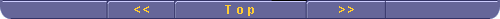
|